In Redmine you can organize your projects using parent projects!.. This means, that you should create dummy projects, which will play role of categories. For me this is like bringing bought goods home using a… tank – it does its job but it’s too heavy, and confusing.
For this reason I devoted a whole page (161) to using projects as categories in my book Mastering Redmine.
I got the will to implement true project categories for Redmine a long time ago (see #1777) and, finally, I came up with this solution – the Project Sections plugin.
Why “section” and not “category”? First, I used to implement a proprietary categories plugin for Kayako and did not want to use the same name (as these plugins are too different). Second, assuming, that some day Redmine guys would implement true project categories in the Redmine core, I wanted to avoid conflicts. And the third, sections really resemble the sections (see the project list)!
From many points of view a section is not just a usual project category… I prefer thinking, that I implemented it in a Redmine way. Anyway it’s quite specific.
Thus, sections help to describe projects better, as they usually get prepended to project names. For example, instead of just “WordMine” you get, e.g., “WordPress » Plugin › WordMine”. As long as sections, unlike projects, do not require you to spent time for configuring them, you can manage them much faster and more effectively.
Also sections allow splitting the project list into sections grouping projects by whatever you like. Each section gets its own page and includes links to parent and child sections as well as to other system sections. A section page lists projects of the section and all its subsections this way providing the complete project list and smaller collections simultaneously.
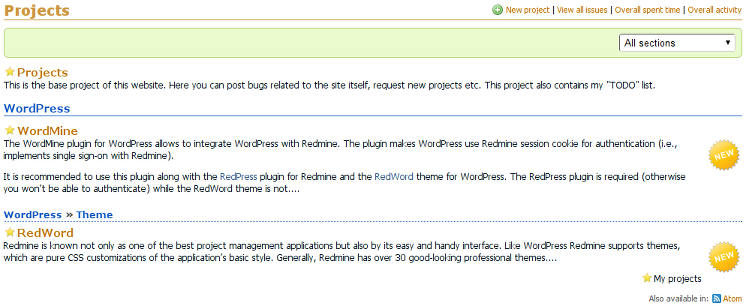
Additionally, sections affect the primary project URL (the one, which points to the overview page) by prepending section identifiers to the project one. So in result you get an URL, which looks like:
/project/top-section/subsection/project-identifier
But this is not only a more descriptive URL, but also a reliable source of information for search engines.
Generally, project sections were implemented in the way, it should be very easy to migrate from project-based categories to section-based categories.
This is the only plugin, which I release without first using it on my website or other production Redmine installation. That’s because currently my site is running Redmine 1.0 and the minimal supported Redmine version for the plugin is 1.4 (it required many changes to support Redmine 1.0). Anyway right now I’m working on moving my site to Redmine 1.4 soon, and to install this plugin afterwards.
Comments
Also available in: Atom
Add a comment