There are many complaints, that Redmine is sending too many notifications and is missing functionality to configure them properly… So why then writing this plugin? I believe the problem is in what it sends. You can choose either to receive everything including issue changes, notes, Wiki changes, new messages in boards and so on or just issues. That’s either too much or too little.
Saying I’m just a user of a project. How do I know, when a new version is released?.. Yes, I can subscribe to RSS., but which RSS? News?.. Okay, I can do this. Since Redmine 2.5.x I can even watch news! Assuming, that there will be a news posted about the new release. But, what if not?.. Can I subscribe to files?.. No! Also, there can be no files in the project – users can get code from, e.g., Git. Maybe I can subscribe to versions?.. No! I can subscribe to activities RSS, but it has the same issue as email notifications – too much data! So I can’t know, when new version comes?!.
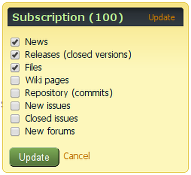 These are the issues, to resolve which the Subscription plugin was written! It adds the universal subscription form to the sidebar of the project (see the screen to the right). Using this form you can now easily choose project events of your interest and quickly subscribe to them without leaving the page. The same form also lets you change the list of events, you want to be notified about, or even completely unsubscribe.
These are the issues, to resolve which the Subscription plugin was written! It adds the universal subscription form to the sidebar of the project (see the screen to the right). Using this form you can now easily choose project events of your interest and quickly subscribe to them without leaving the page. The same form also lets you change the list of events, you want to be notified about, or even completely unsubscribe.
Just for the case, if you wondered about the term – i.e., why did I choose the term “subscription”: Watching, which is already available in Redmine, is usually applicable to already existing objects. Thus, you can watch Wiki pages (be notified about changes made to the page), issues (be notified about changes in the issue), forum topics (be notified about new replies), and so on. Subscribing is different as it allows to be notified about new objects (closed version is a new release and closed issue is a new fix)!
Subscribing is done on the project pages, what can become a problem, if you have subscribed to many projects. Thus, to unsubscribe from the project (or to see, if you are subscribed to it at all) you would need to visit it. So, to help here the plugin also adds the list of subscribed projects to your account (along with the possibility to quickly unsubscribe):
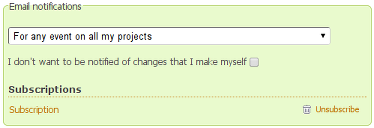
For Redmine administrators and project managers the plugin provides comprehensive means for controlling, which project objects users will be able to subscribe to. Unfortunately, this automatically makes the plugin configuration a little bit complicated.
Nevertheless, let’s go through its configuration:
We need to start with choosing the actions, we want Redmine to be able to notify users about (e.g., you may want to disable issue notifications, if your project’s issue tracker is not public). This can be done in Administration → Settings → Email notifications tab:
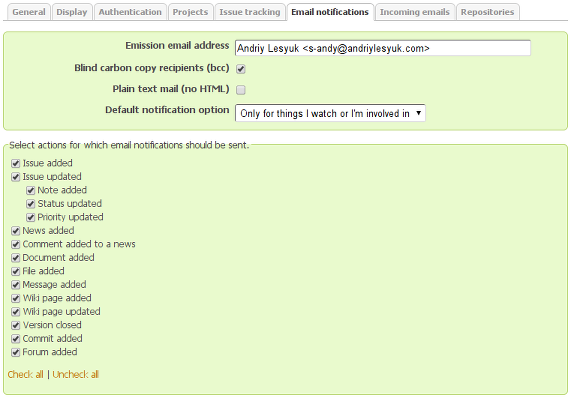
From this list the Subscription plugin uses : “Issue added”, “Issue updated” → “Status updated”, “News added”, “File added”, “Wiki page added”, “Version closed”, “Commit added” and “Forum added”. Generally, it’s fine to enable all these actions.
The Subscription plugin does not send any notifications to users, who have the “No events” option chosen in their profiles, so it’s also recommended to change the “Default notification option” to some other value here.
Administrators can control, users of which roles will have the possibility to subscribe to projects. This is made possible with the special “Subscribe to project” permission, that gets implemented by the plugin. So, to allow users of a role to subscribe administrators must first enable this permission for the role in Administration → Roles and permissions. The new permission is available in the new “Subscription” block:
![]()
Users of roles, for which this permission has not been enabled, won’t see the subscription form at all.
Users of roles, for which the “View number of subscribers” permission has been enabled, will also be able to see how many subscribers the project already has. This number is shown in parentheses in the title of the subscription form.
That’s (almost) all about the control administrators have over subscriptions. Now let’s see, what control do project managers have.
Project subscription was implemented as a project module, what means, that under the Modules tab of the project settings (the Settings tab) you will see the Subscription module:
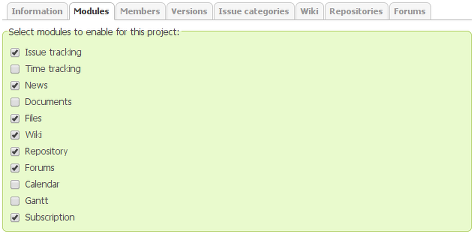
If this module is enabled, the subscription form is shown for the project. If it’s disabled – no project subscription is possible! This is a quick way to disable project subscription for the particular project.
To enable the Subscription module for new projects by default you can enable the Subscription checkbox in Administration → Settings → Projects tab.
Certainly, project events, for which the Subscription plugin can send notifications and for which appripriate items are shown in the subscription form, depend on availability of corresponding project modules. I.e., if the appropriate module is not enabled for the project, the subscription item is not shown and notifications are not sent. Thus, the following project modules are used by the plugin: “Issue tracking”, “News”, “Files”, “Wiki”, “Repository” and “Forums”.
Comments
Also available in: Atom
Add a comment